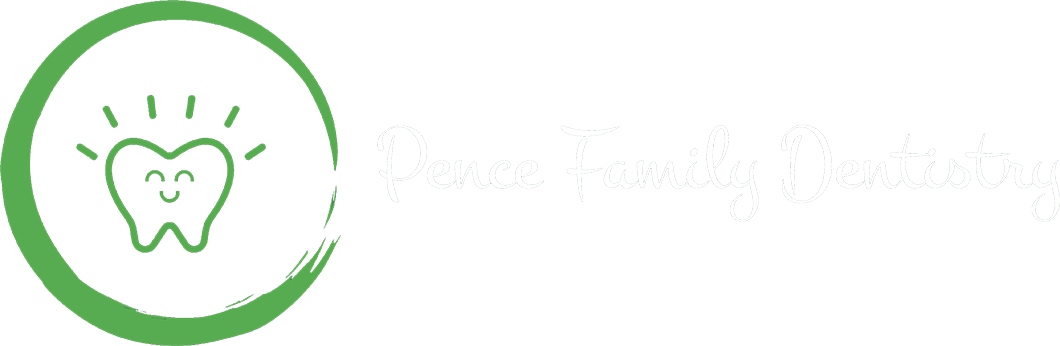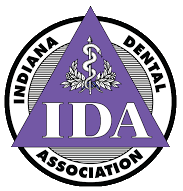SOCIAL MEDIA HAS BECOME PART OF the fabric of our lives. But, we’re not using social media because it’s a trend… We use it to help us best serve you!

Social Media Helps Our Practice:
1. Be Accessible
Our in-office hours may be limited, but we’re always available via social media.
2. Listen To Your Feedback
We appreciate it so much when you help us better serve you by providing us with insights and feedback on how we’re addressing your needs, cares, and concerns.
3. Strengthen Relationships
You’re so much more to us than a name with teeth. Thank you for being our valued patient and friend. We also deeply appreciate when you share our practice with others.
4. Protect Your Health
We carefully select and share information that helps empower all of us to make smart choices about our oral health, diet, hygiene habits, and lifestyle.
5. Share An Occasional Light Moment
Life’s too short to not take a moment to show off your healthy, beautiful teeth through a giggle or smile…
Thanks For Helping Us Best Serve You
When you participate with us via social media—through your comments, Likes, re-tweets, shares, and feedback it helps us be the best we can be. We’re a “social practice” with purpose. Thank you for being part of it.