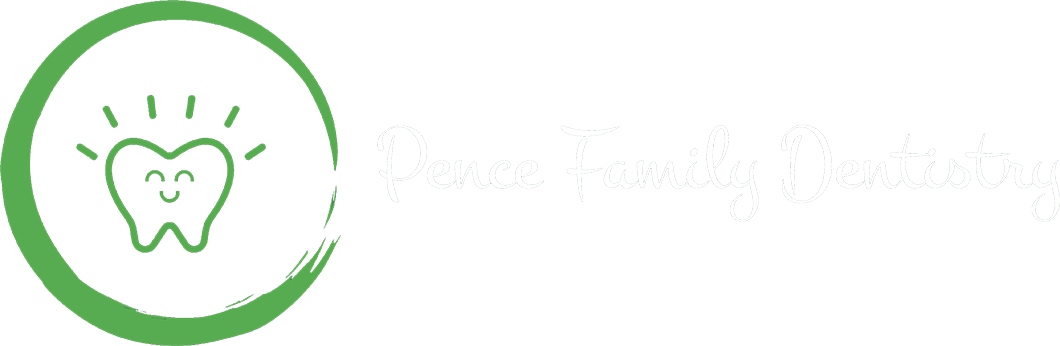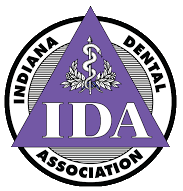HAVE YOU RECENTLY VISITED WITH a friend or coworker and had a flash of silver catch your eye? We’ve all seen them, and some of us may still have them. To what are we referring? Those silver amalgam fillings that used to be the standard way of filling all cavities.
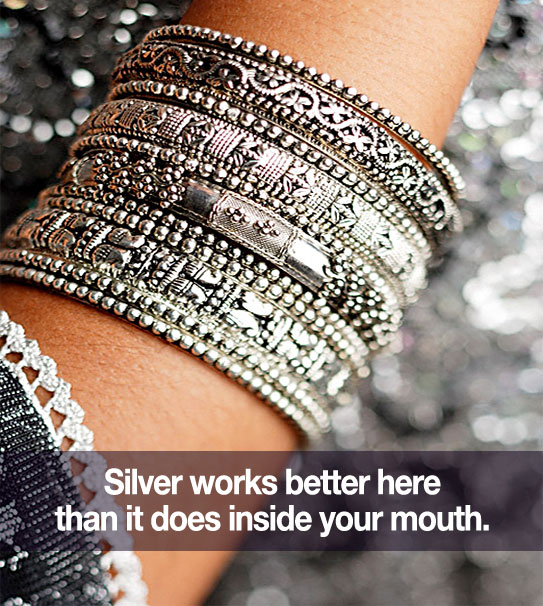
Today’s advances in dentistry and oral health awareness are causing these silver alloy fillings to gradually become thing of the past, though they are still a completely reliable ways to fill cavities. Many people just don’t like the look of them. If you’re worried about having your fillings visible, we have just the solution for you. Here at our practice we are proud to offer you, our valued patients, beautiful white composite fillings that match your teeth. When you open wide and visit with people, your fillings will no longer draw unwanted attention. In fact, it’s practically impossible to even tell the fillings are there!Some people with silver amalgam fillings end up having them replaced—and not just because of their appearance. White composite fillings are proven to be a little more reliable as they don’t require undercuts in your teeth for bonding. They actually help strengthen your teeth too! However, the choice of which filling you would like is completely up to you!
Think you may have a cavity that needs to be filled? Request an appointment with us.
And don’t forget to “like” us on Facebook so we can stay connected with you!