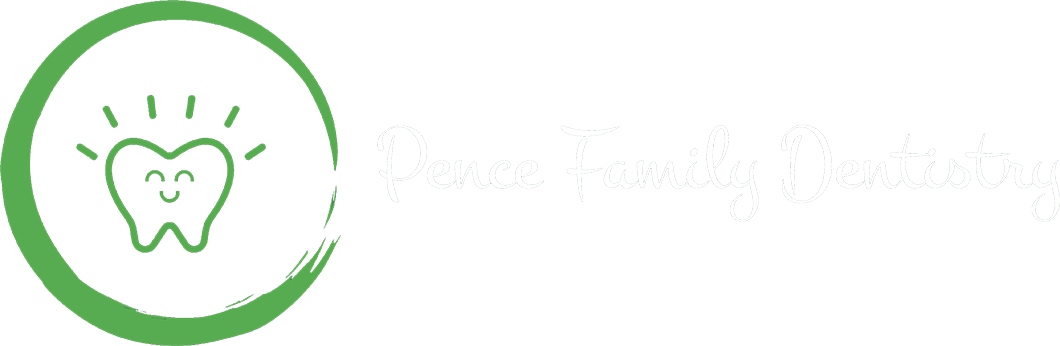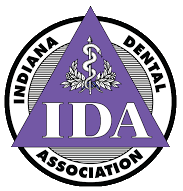THERE ARE MANY pits and grooves in the chewing surface of a molar where bacteria can grow and lead to cavities. That’s where sealants come in. Since the ‘60s, sealants have been a simple but effective way to keep bacteria out of those vulnerable areas in molars, and they reduce the risk of tooth decay by up to 80%!
How Much Do Sealants Help?
Kids who don’t get sealants are about three times as likely to get cavities. No matter how good they are about brushing twice a day, they might not have enough dexterity to do an effective job on those tricky molars. Sealants make effective brushing much easier for them.
An Overview of the Sealant Process
How do we add sealants? Easy! It takes just a few minutes during a regular visit. We first prepare their molars by cleaning away any food debris, plaque, or tartar and give them a nice polish. Then we isolate and dry each tooth.
Next comes the bonding agent, which will hold the sealant in place. Once we rinse and dry the tooth again, all that’s left is to paint on the sealant material. Using a special curing light, we help the sealant dry quickly, we give it one final check, and then the tooth is safe to be used for chewing!