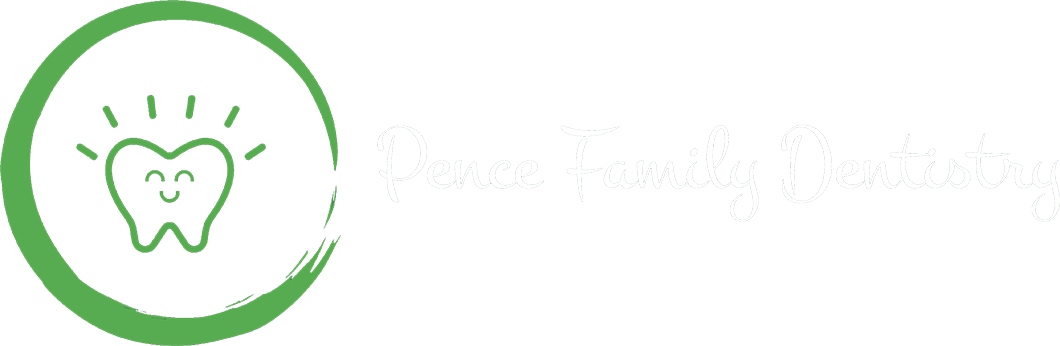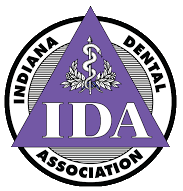FEW OF US ARE EVER SEEN WITHOUT our smartphone in hand. We love our devices because they make our lives easier! But did you know that your smartphone can also help you keep good oral hygiene habits?
How Long Do YOU Spend Brushing Your Teeth?
Plaque is soft, but it hides away in nooks and crannies. That’s why it’s important to put in a full two minutes every time you brush your teeth. That’s simply how long it takes to thoroughly clean every corner of your mouth! Brushing harder, for a shorter period of time, isn’t going to get it done.
If Brushing For Two Full Minutes Is Hard…
Those two minutes of brush time will go faster if you’re jamming out to one of your favorite tunes! Brush DJ is a free smartphone app that will play 2 minutes of music from your own music library, shuffling songs each time. It also has a visual display guiding you on where to brush and for how long.
Brush DJ even lets you set reminders to change your toothbrush, floss and keep your regular dental appointments with us.
Of Course, Apps Can’t Do It All
Remember that your smartphone can’t provide the same oral care that our professional team does! Apps provide support, motivation, and encouragement, but nothing compares to the critical one-on-one time with us!
What’s Your Favorite App?
If you’ve used a dental-related app before, let us know which one is your favorite! Tell us in the comment section below. We truly love hearing from you and we’ll pass your suggestion along!